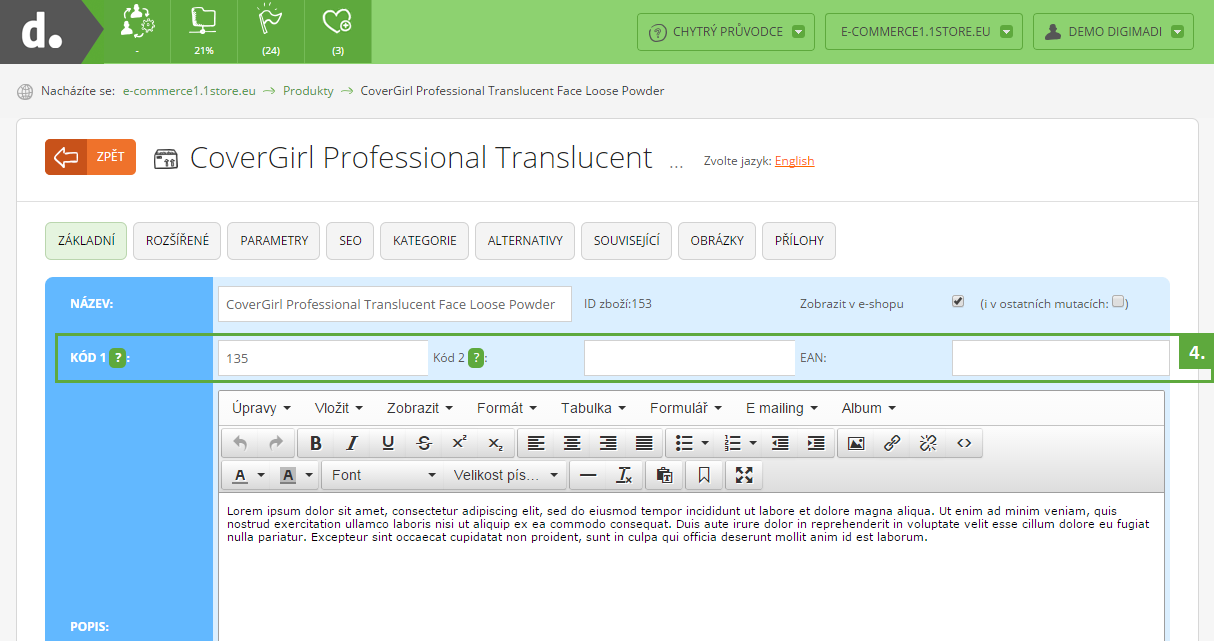How to assign EAN to a product
Every individual product can have unique codes and EAN assigned.
How do I assign Codes and EAN to products?
- Log in to your Digimadi account.
- Click Choose project in the top right corner of administration.
- Pick relevant project from the rollout menu.
- Now open the Products application.
- Edit existing or Add new product (the process is the same).
- There should be Code 1, Code 2 and EAN in the Basic tab.
Code 3 and Code 4 are in the Advanced tab. - Save your changes.
Code types:
- Code 1 – Main product ID
- Code 2 – Used when pairing variants.
- You can use Code 3 and Code 4 in any way you wish.
Help tags: product application, EAN, codes, code 1, code 2, code 3, code 4, code types
Zpět