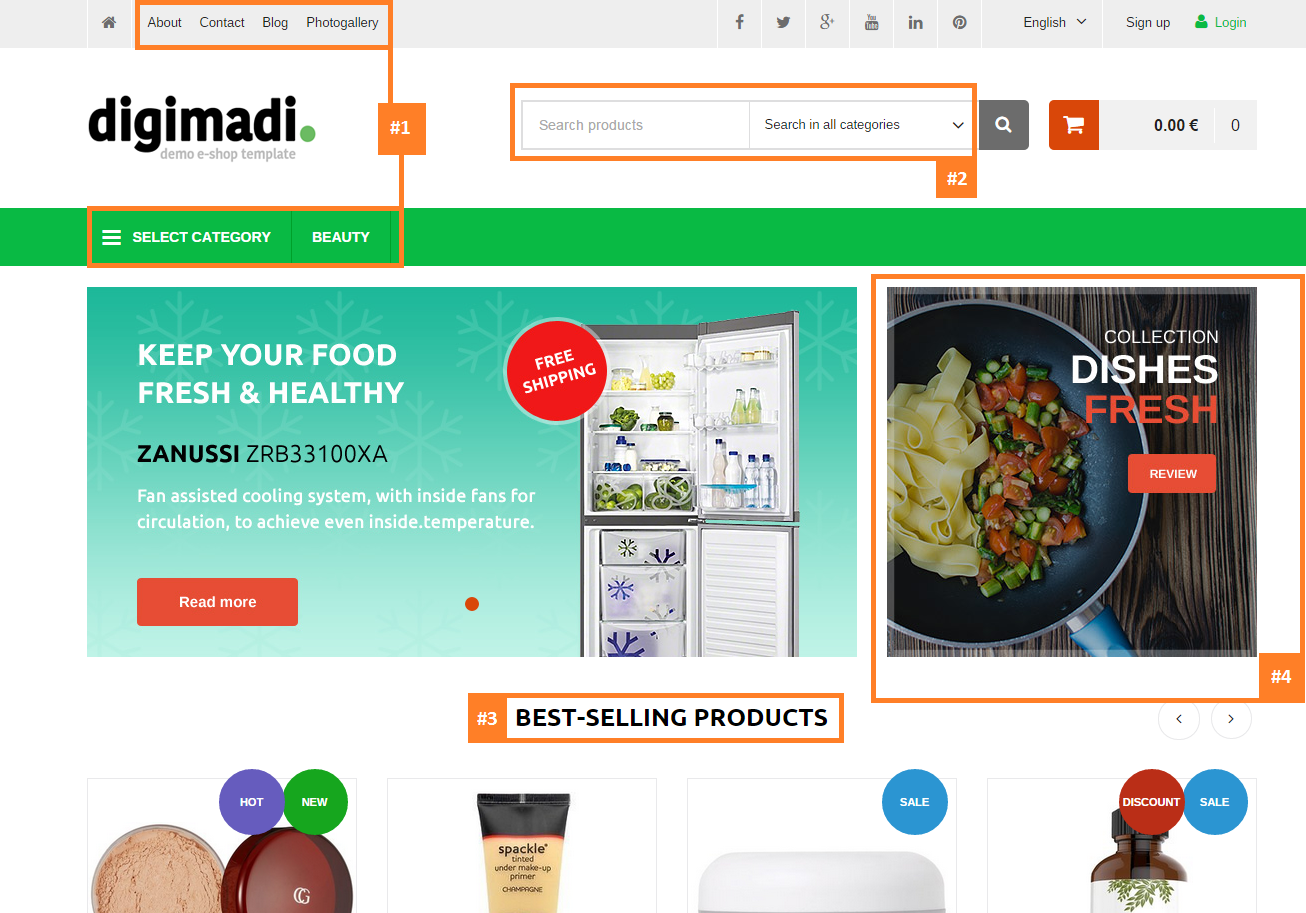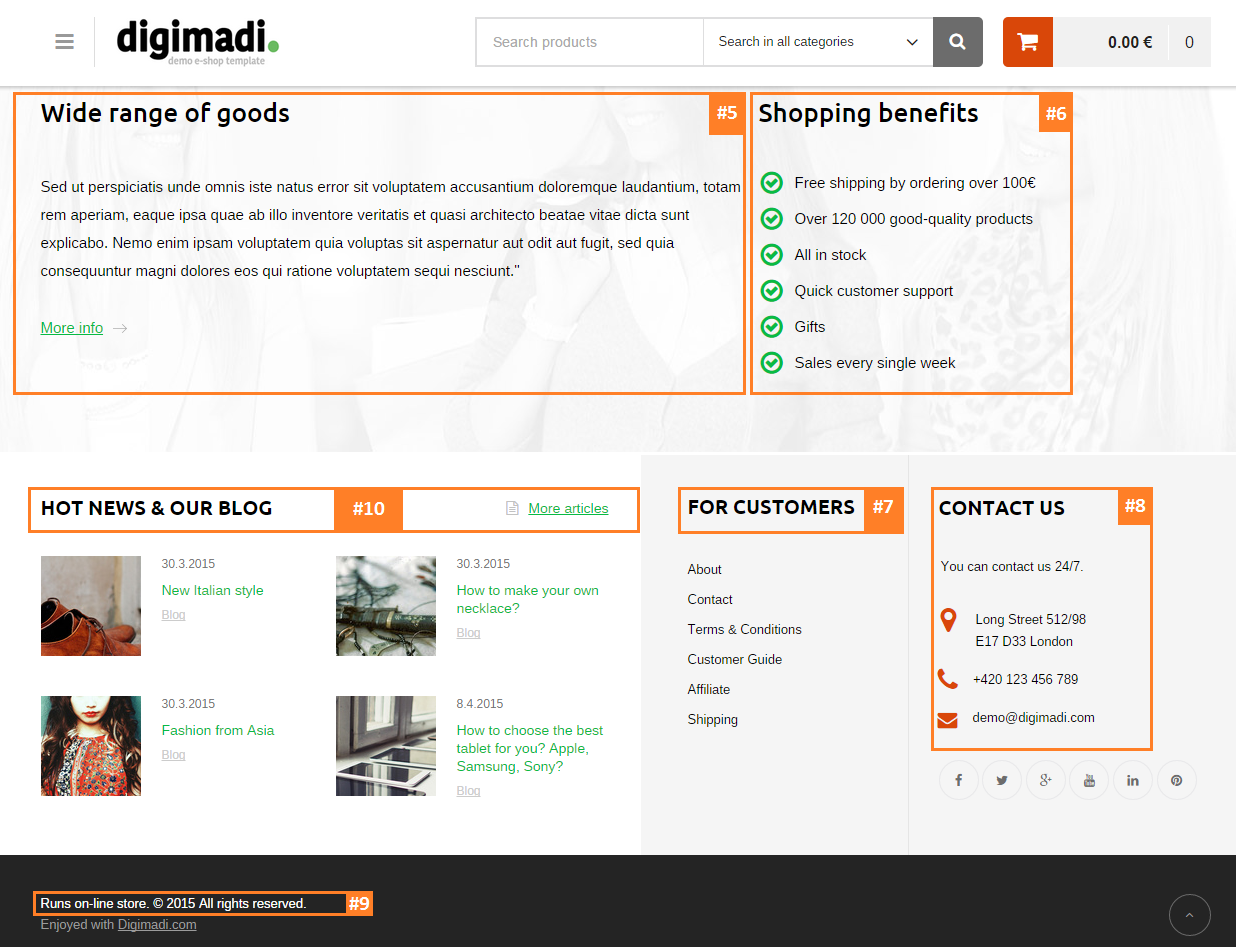How do I customize texts on my e-shop template
Upper part
#1 – Both these sections can be found in the Categories application which is used for menu creation. To do so Choose your project in top right corner and continue to the application.
We’d like to remind you that the menu is made of links redirecting to created categories.
#2 – Texts Search products and Search in all categories can be customized in Web template settings. You can get there through Smart guide. When you’re in the settings select relevant project, click Text tab. Now you can make your changes and save.
#3 – You can change the Best-selling products text in Text separation application. First choose relevant project (top right corner in administration), then proceed to the application. Go to the Application text tab. Pick products and confirm. You can now find desired text and make your changes and save.
#4 – You can change this image or replace it by text. To do so visit Categories application of given project. You can make your changes by editing the Homepage category.
Lower part
You can modify the items #5 ~ #10 in Web template settings. You can use our Smart guide to get there. When you have web template settings opened select relevant project and open the Texts tab. You can now proceed:
#5 – to change the Wide range of goods text edit the Article for medallion field.
#6 – to Contact article field where you can modify the Shopping benefits text.
#7 – to check the fields for For customers text and replace it as you wish.
#8 – to check the fields for Contact us and the e-mail, phone and address and change it, however the You can contact us 24/7 is also editable in the Footer address field.
#9 – to modify the Runs on-line store. © 2015 All rights reserved. line refer to the Short footer text field.
#10 – to check the fields for Hot NEWS & Our Blog and More articles lines, when you find them go ahead and customize them as you wish.
Every time you wish to update your settings don’t forget to save your changes.
Help tags: e-shop texts, homepage customization, e-shop customization
Zpět