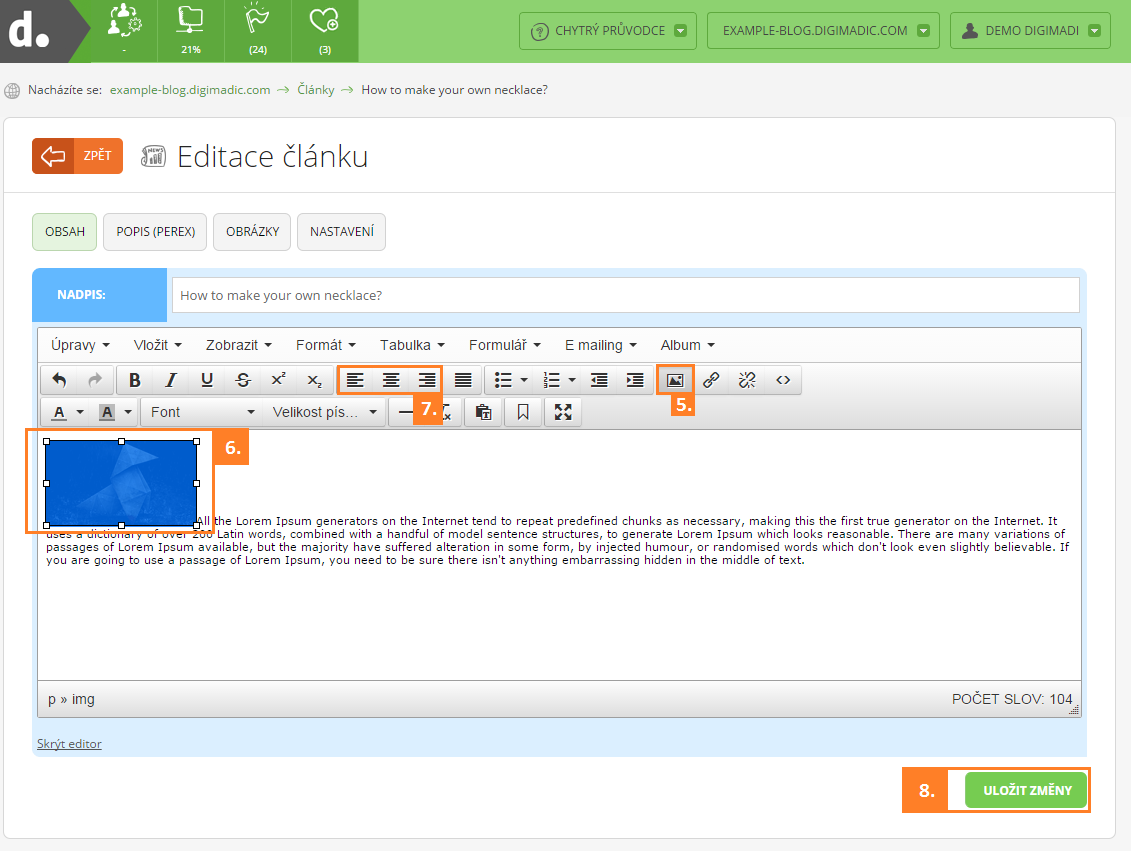Text wrapping
If you wish to have your image displayed next to the text follow these instructions:
- Log in to your Digimadi account.
- Click Choose project in the top right corner of administration.
- Pick relevant project from rollout menu.
- Open the Articles application.
- Edit or create article.
- Insert the image on the first row of the text you want to wrap around it.
- Select the picture.
- Click on of the alignment options.
- Save the changes.
Help tags: text wrapping, image alignment, articles application
Zpět