Referrer program registration
The registration is very simple and can be completed on the front page of Digimadi.com referrer program.
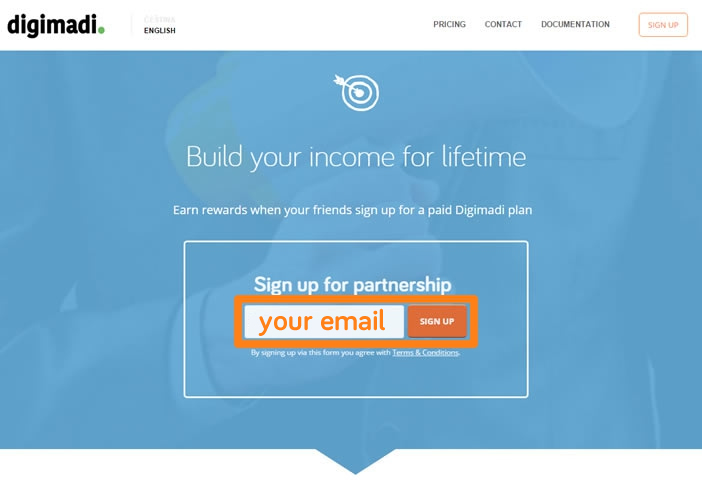
- Insert your e-mail address to the form and confirm by clicking “create account”.
- Wait for validation e-mail to be delivered into your e-mail inbox. It will contain activation link. Open it to validate your account.
- You will receive another e-mail containing log in information (randomly generated password and access key). Use these information to log in to your new Digimadi account.
For the 30 days after registration to the referrer program you will also have access to trial version of Digimadi. During this period you can try out all the functions of our platform with no commitment at all. If you don’t transfer to paid tariff in the next 30 days your accounts tariff will be automatically set to ZERO. You will be able to access helpdesk and benefit from referrer program but you won’t be able to create new projects or access applications unless you sign up for paid tariff.
Did you know you could use the provisions to get paid tariff? More in the amounts of commissions and payments article.
Help tags: affiliate, referrer, referrer program registration, commissions
Zpět
