Setting up your domain for Digimadi platform
If you‘d like to use our services for your website or e-shop but are hesitant to transfer your domain, you can set your domains to A and AAAA records of our servers, or have your registrar do it for you. Following data are intended for users with Basic plan package and LIFETIME plan package. If you are owner of UNLIMITED plan package request parameters applicable to your server through helpdesk.
Fill IP address of our server to A record – at the moment it is 46.28.109.167
Put 2a02:2b88:2:1::2409:1 in server AAAA record.
In case you use subdomains you’ll need to set A and AAAA records with *:
* A server address 46.28.109.167
* AAAA server address 2a02:2b88:2:1::2409:1
If you also wish to use e-mails, set MX record to: 10 mail.digimadi.com, when you’re done the records should look like this:

After you set up our servers records, you’ll need to open Domain management application in your account administration and click to Custom registrar settings:
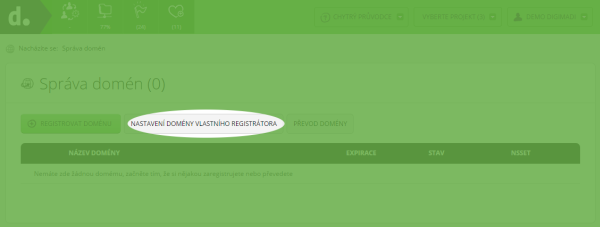
When you receive authorization you’ll have the domain at your disposal and be able to use it to develop a web.
If you feel that this method is too complicated, you can transfer your domain to us and we will take care of all needed settings.
If you wish to use mass mailing application you’ll need to add DKIM record:
name: francis2015._domainkey
value:
"v=DKIM1; k=rsa; p=MIGfMA0GCSqGSIb3DQEBAQUAA4GNADCBiQKBgQCgG3gKrhINJsXemJaNFBoLMwaDbi01sbxw8zF2+M3qmXFX0u2JKTuO/9oAIgk8q7EV+TOO2h9YD7FHZdalDGCKLJeLQjret7go69U96Sp7YcMmdzhZgU20OIhNvTMgp6xf9omPwIkMOfjJP9O0s5dYlSbnK5SPHzny7SNTe9ACWQIDAQAB"
If you wish to use DKIM your domain needs to be accessible from Domain management application in administration.
Zpět
