How to set various permission to users
In your address book you can make different user types and specify access rights for each group separately.
- In the Address book application create new user and set his account type to User.
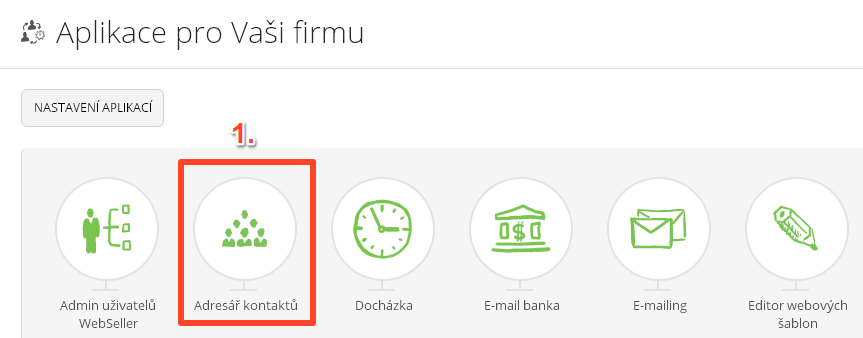
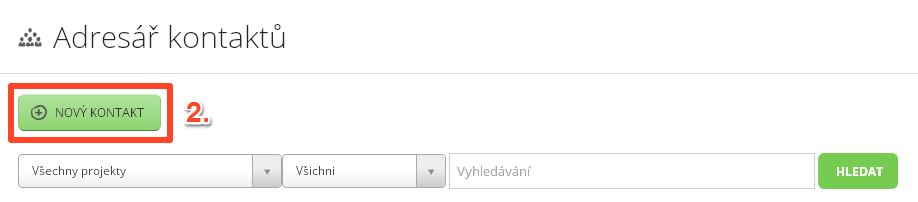
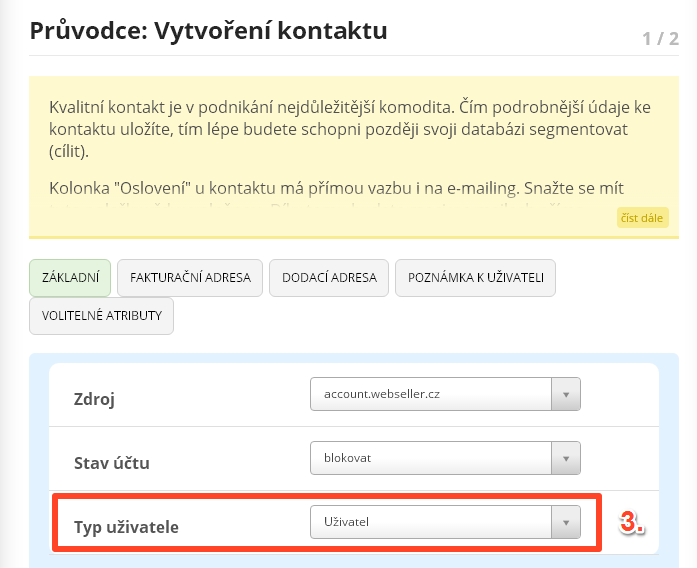
- After saving the contact click Permissions.
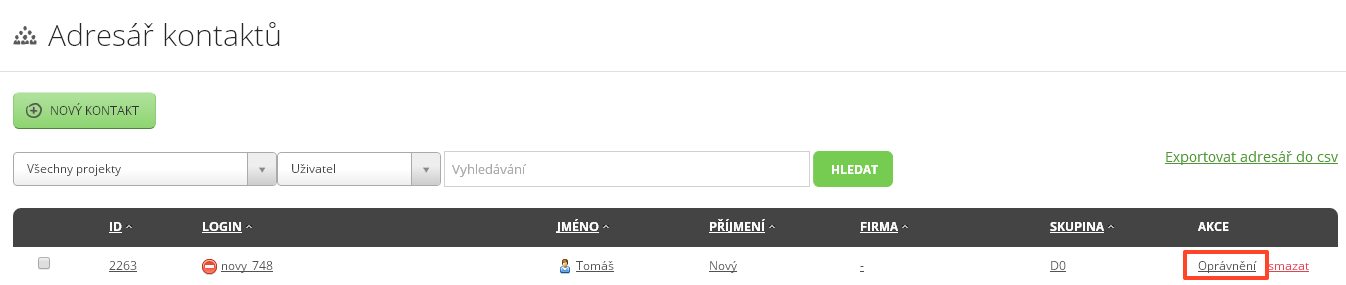
- You can specify which types of actions you want given user to have access to in the Agenda application, Webs and e-shops application and File management application tabs.
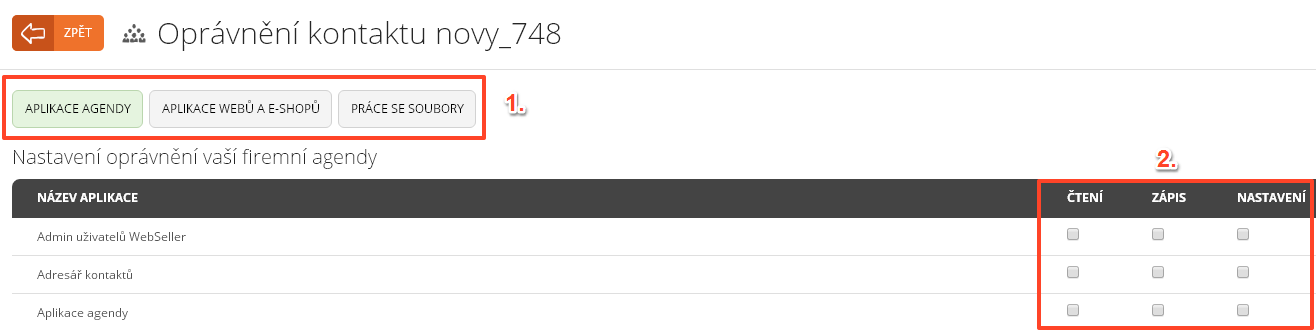
Help tag: user rights, user type
Zpět
