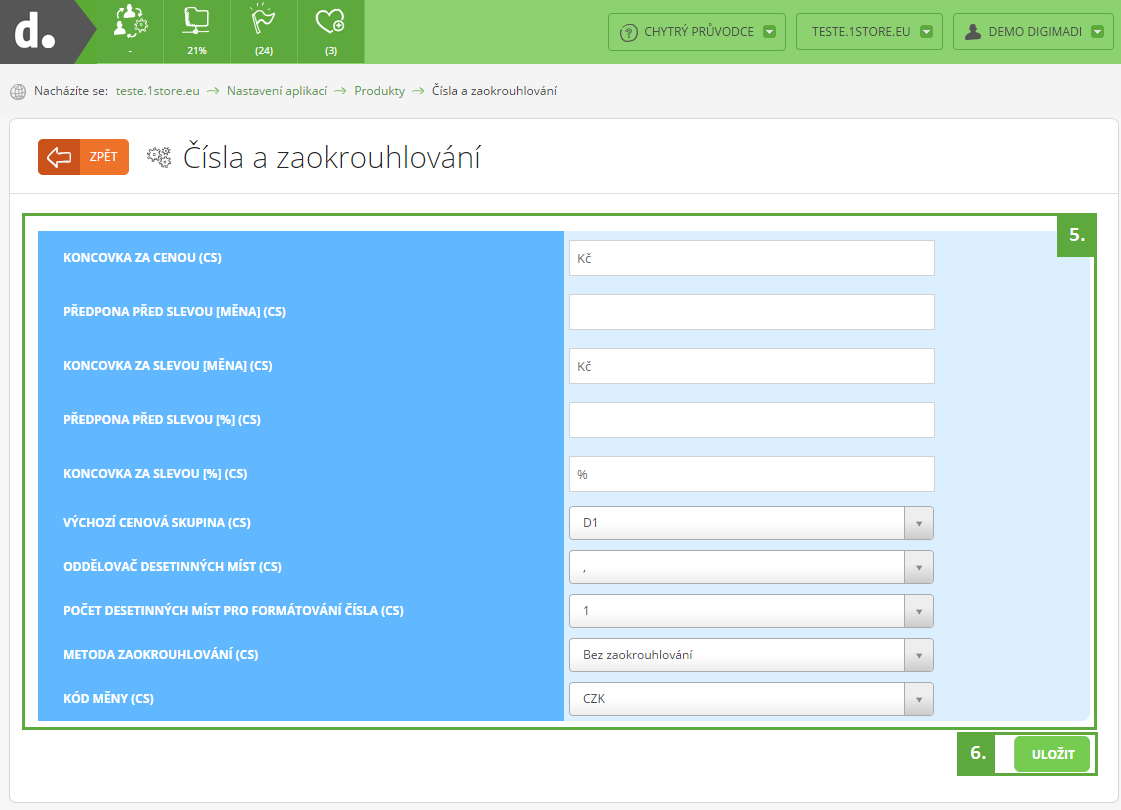How to configure rounding
Rounding settings are vital part of the e-shop system.
How do I configure rounding?
- Log in to your Digimadi account.
- Click third icon from the right in top right corner.
- Pick Settings from the rollout menu.
- Proceed to E-shop.
- Pick relevant project.
- Click Products.
- Go to Numbers and rounding.
- Set everything to suit your needs.
- Save the changes.
Help tags: e-shop, e-commerce, application settings, product application, rounding, numbers and rounding
Zpět