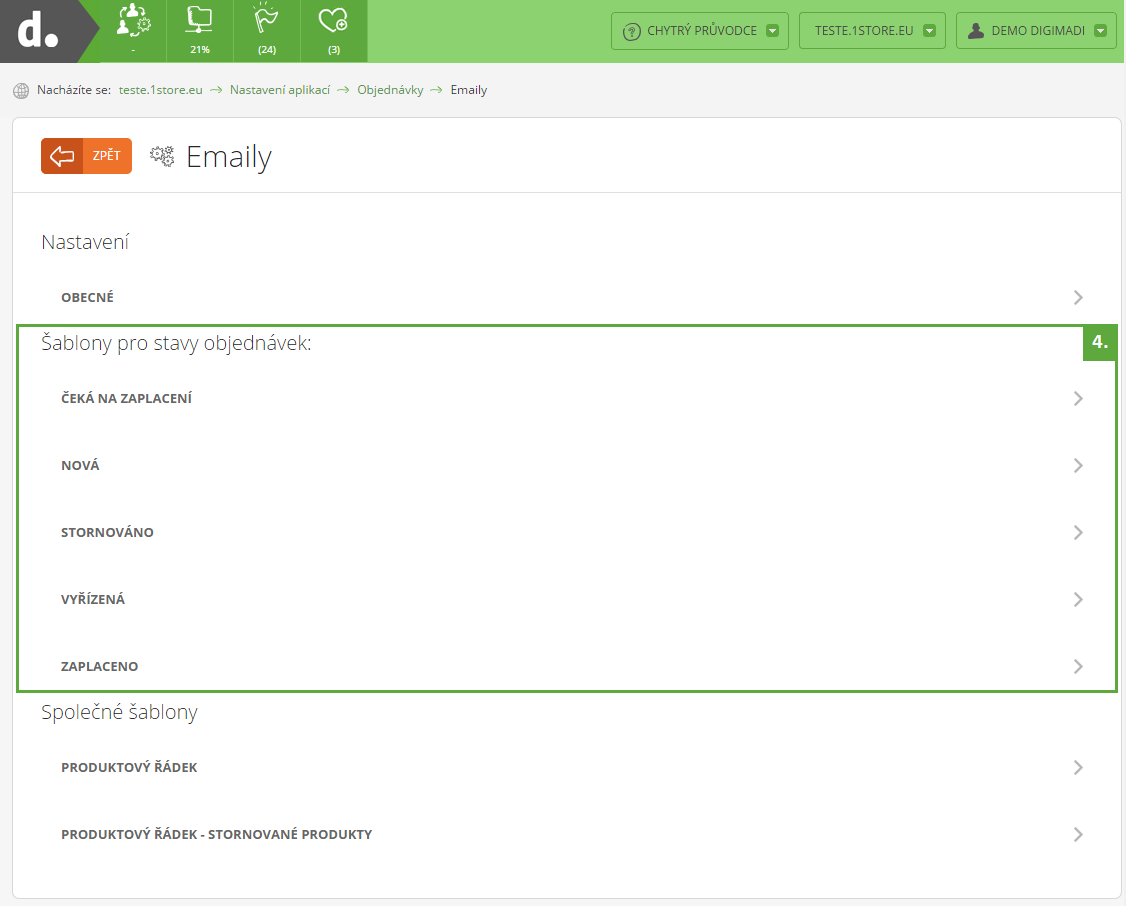How to set automatic notification about order status updates
You can pair every status of order to pre-defined e-mail template.
How can I set automatic notification for order status updates?
- Log in to your Digimadi account
- Click third icon from the right in top right corner.
- Pick Settings from rollout menu.
- Choose relevant project.
- Proceed to Orders.
- Go to e-mails.
- You can set the template for every status of the order separately.
To do so click desired status and modify it according to your needs. - Save the changes.
Help tips: e-shop, e-commerce, e-mail, e-mail order status notification, e-mail template
Zpět