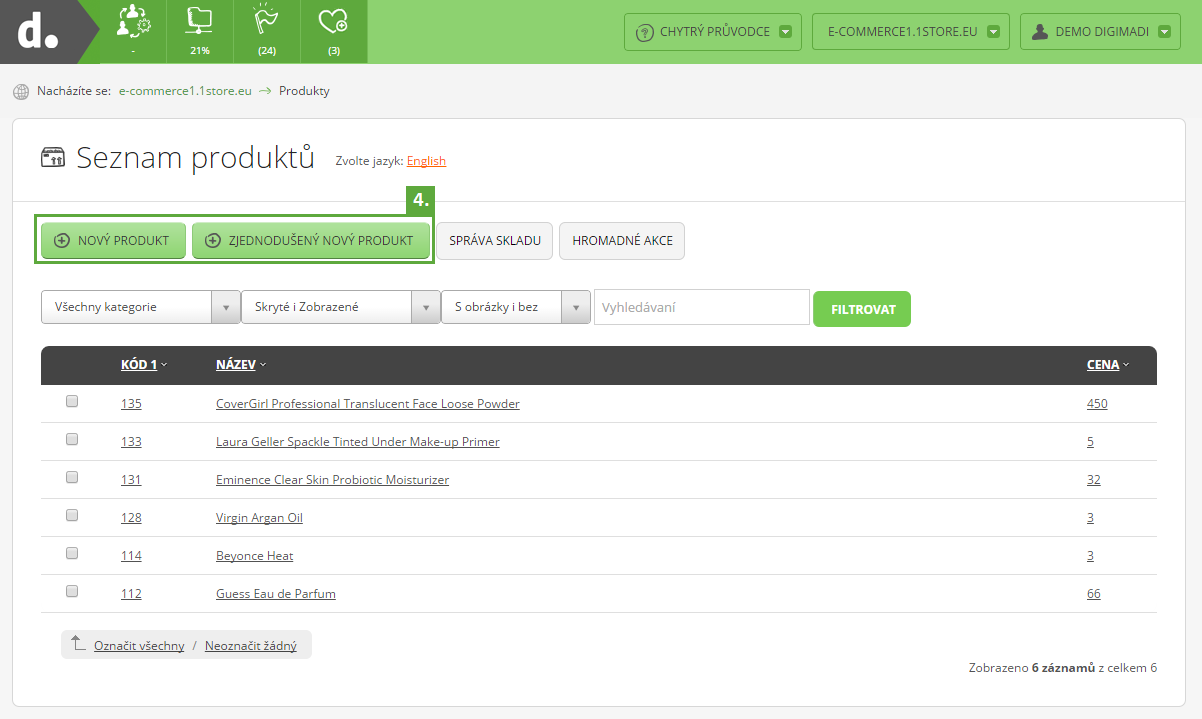How to add products
Products are un-separable part of every e-shop.
How do I add new products to my e-shop?
- Log in to your Digimadi account.
- Click Choose project in top right corner of administration.
- Pick relevant project from the rollout menu.
- Open the Product application.
- You can now Add new product or Simple add product.
- Fill in all needed fields.
- Save the changes.
Help tags: e-shop, e-commerce, products application, add new product, simple add new product
Zpět