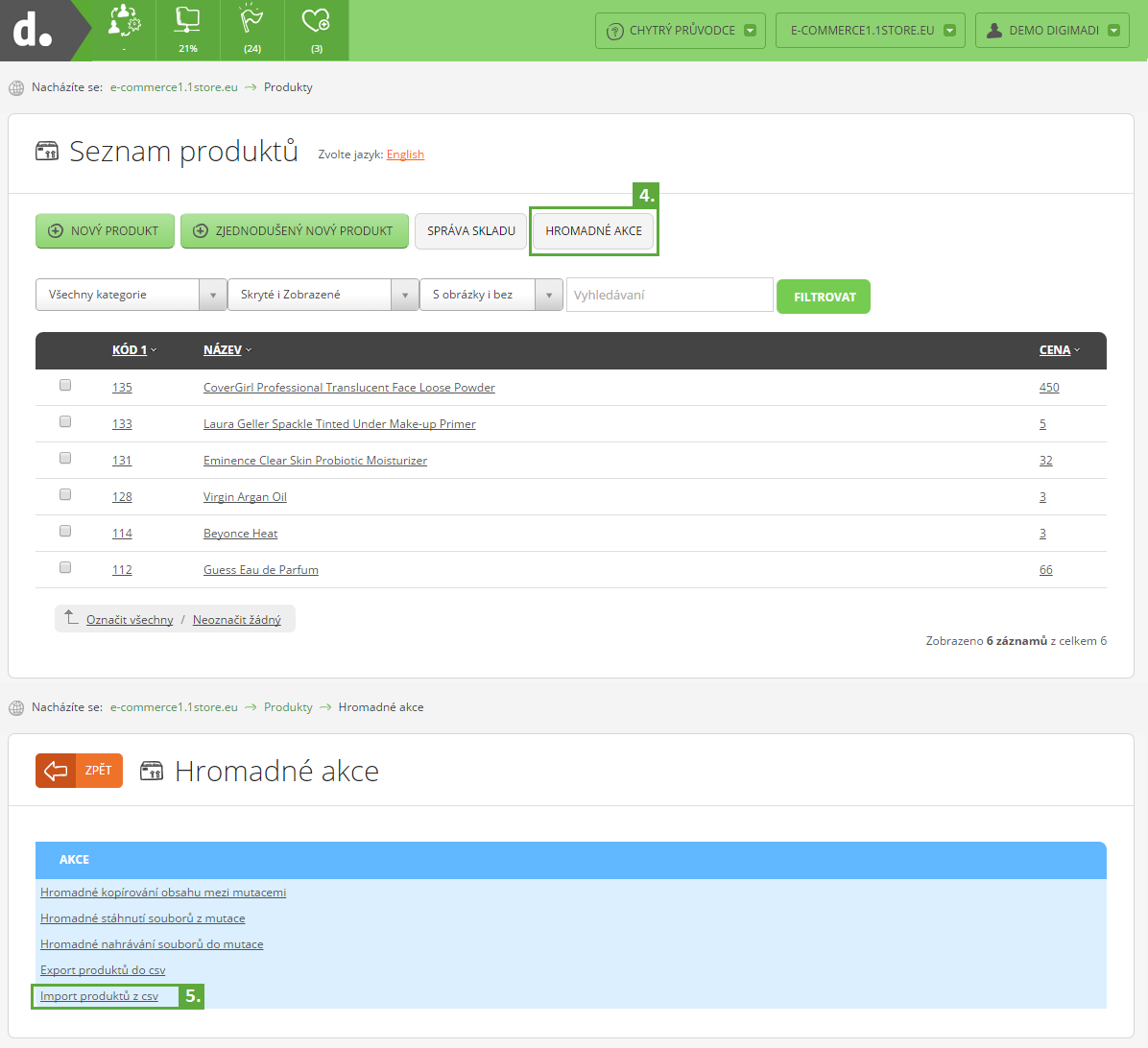How to import products from CSV file
If you wish to import your products without images to your e-shop you can do so and it won’t even take few moments.
How do I import products to my e-shop?
- Log in to your Digimadi account.
- Click Choose project in top right corner of administration.
- Pick relevant project from the rollout menu.
- Open the Product application.
- Press the Mass actions button.
- Select Import products from CSV file.
- Find the CSV file you want to import.
- Click Import to finish the process.
Help tags: e-shop, e-commerce, product application, import from CSV file, import products, import products from CSV file
Zpět