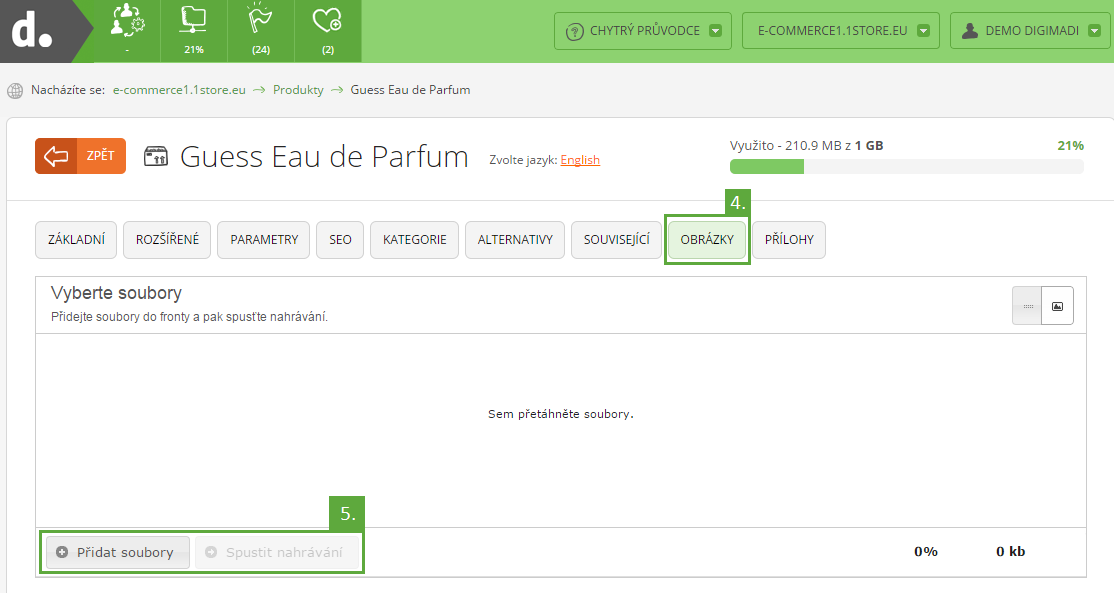How do I upload image of a product
Every product may have one or more images assigned. The assignment process is the same for editing existing products and adding new ones.
How can I add images to my product?
- Log in to your Digimadi account.
- Click Choose project in the top right corner of administration.
- Pick relevant project from the rollout menu.
- Open the Products application.
- Edit existing or add new product.
- Select Images tab.
- Upload images by clicking Add images or drag and drop them in the enclosed field.
- Click Start Upload.
Help tags: products application, images, image upload
Zpět