How to export products in XML format
You can easily export your products in XML format for Zboží.cz, Heureka.cz and Google. Pre-set feeds contain all the basic attributes. To set XML export up follow these instructions.
The XML feed is available in two variants:
Static one is generated manually by clicking relevant button in administration and stays the same.
Dynamic on the other hand s generated on every load. Its generation isn’t made in instantaneous and might take even few seconds depending on amount products. This might cause some services to refuse this feed. In such case we recommend you use the static feed.
Feeds contain all basic attributes, however if you aren’t satisfied and wish to include more attributes refer to these instructions.
How to configure product export to XML?
- Log in to your Digimadi account.
- Click Choose project in top right corner.
- Pick the relevant project from the drop down menu.
- In the application selection open Products application.
- You will need to enable export to each individual product.
- To do so click on the product to edit it.
- In the edit interface menu click advanced.
- Enable the XML export option.
- Repeat process with each product you wish to export.
- Select your project in administration.
- Go to Application Settings.
- Open Product application settings.
- Click XML feeds.
- You can now use Don’t export category option to define which categories will not be exported.
Select which categories you don’t wish to include to your export and save changes. - Last phase is selection of specific feed type to be used (Zboží.cz, Heureka, Google). When you have chosen you can use generated links to import XML feed to desired service.
Don’t forget that if you’re using static feed you need to manually click generate feed every time you made change to your products for it to stay up-to-date.
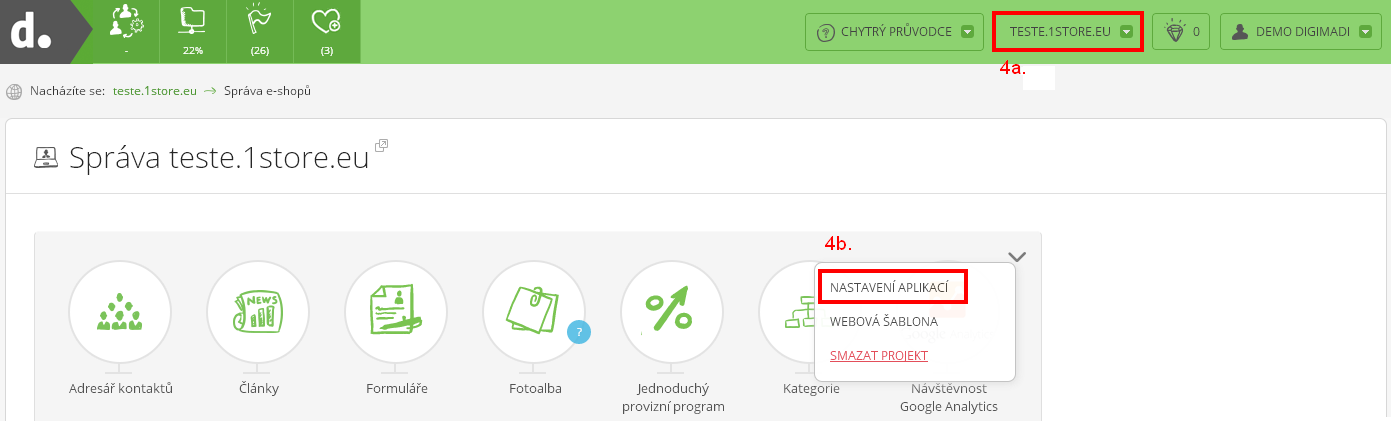
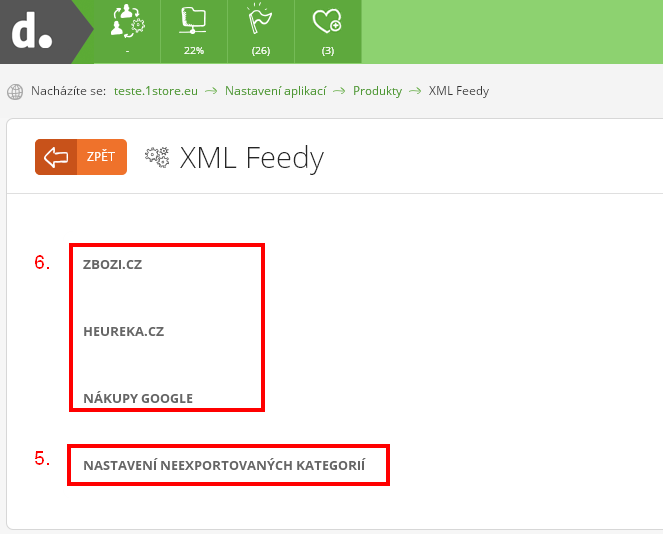
Help tags: xml feed, product export, static xml feed, dynamic xml feed
Zpět
