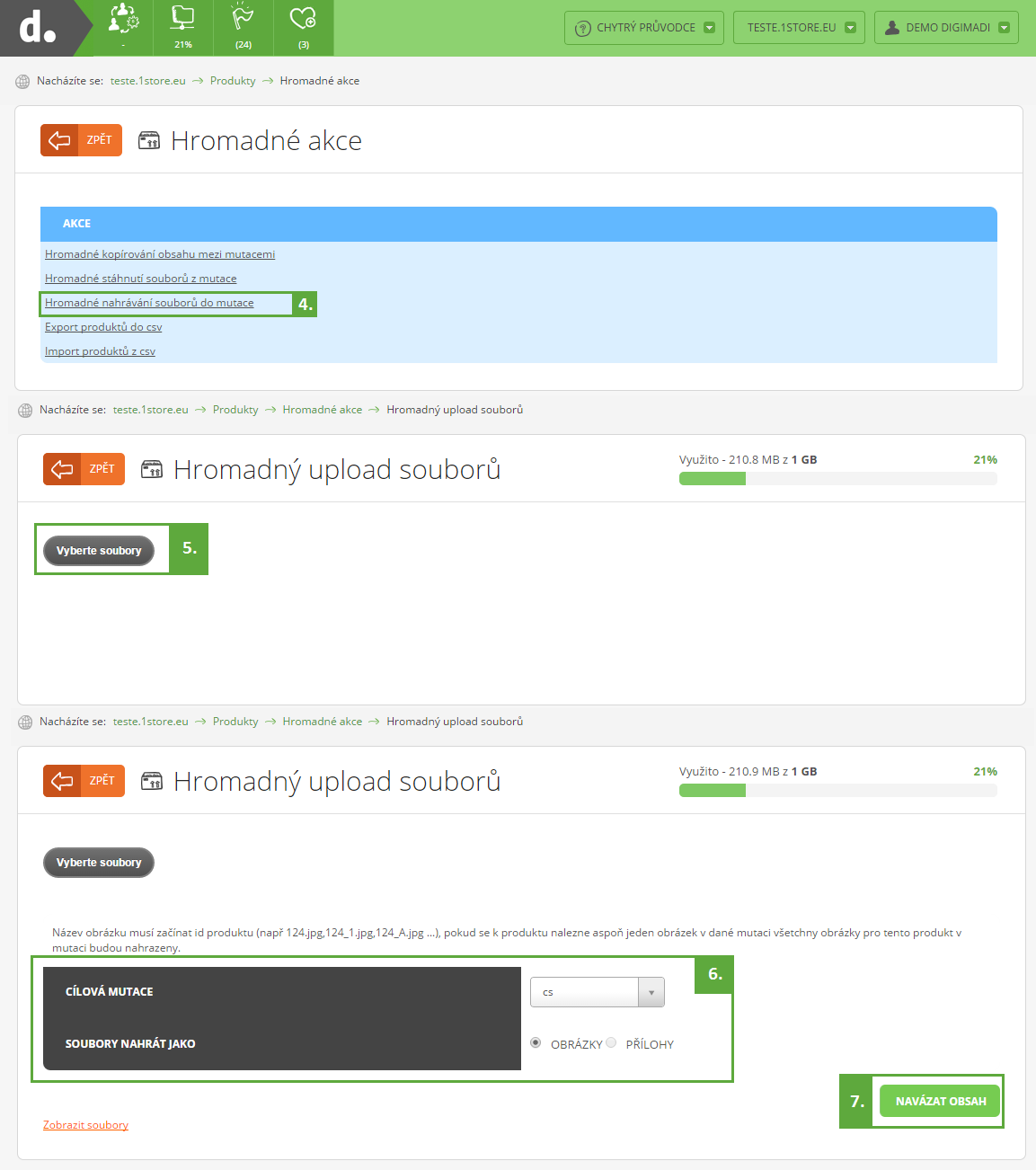Mass product image import
The product image import is done separately from the product info import itself, however both are closely related through the product IDs. This ID must be contained in the image name for it to be correctly linked to the product.
For example if you have a product with ID “123” you’ll have to name your image “123.jpg” for it to be paired to the product. In case you want multiple images to be assigned to the same product name them “123_1.jpg”, “123_2.jpg” etc.
How to import product images?
- Log in to your Digimadi account.
- Click Choose project in the top right corner of administration and pick desired project.
- Select Products application in the application list and proceed to Mass actions.
- Next click Mass upload to mutation.
- Now you can pick the files you want uploaded. When you’re done click Upload.
- Choose target language mutation and in the Upload as field pick Image.
- To finish the process click Link.
Zpět