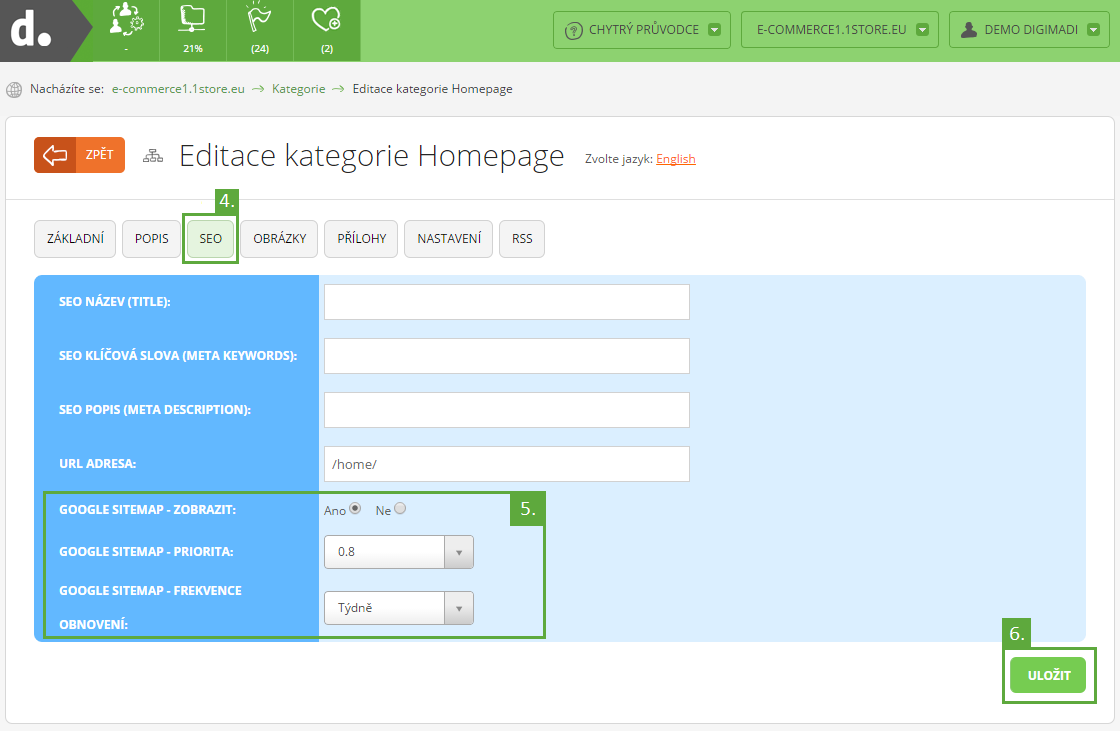Google Sitemaps settings
You can set Google Sitemap in each project’s Category application.
How to set up the Google Sitemap?
- Log in to your Digimadi account.
- Click Choose project in the top right corner of administration.
- Pick relevant project from rollout menu.
- Open Category application.
- Choose a category.
- Go to the SEO tab.
- This is where you can set up everything needed for Google Sitemap.
- Save the process.
Help tags: google sitemap, category settings
Zpět