How to change project's web template
If you’re not satisfied with the current web template of your project (web, e-shop, blog etc.) you can easily change it by following these instructions:
- Log in to your Digimadi account.
- Click Choose project in top right corner of administration.

- Pick relevant project.
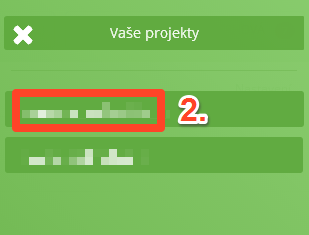
- Click the Web template tab and proceed to template tab.
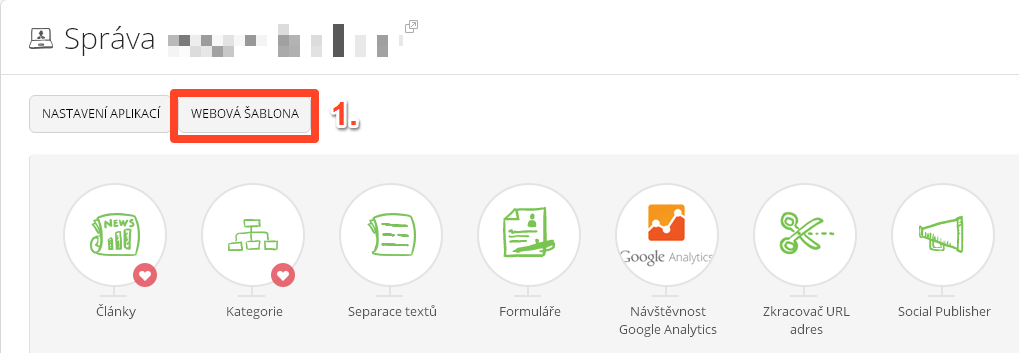
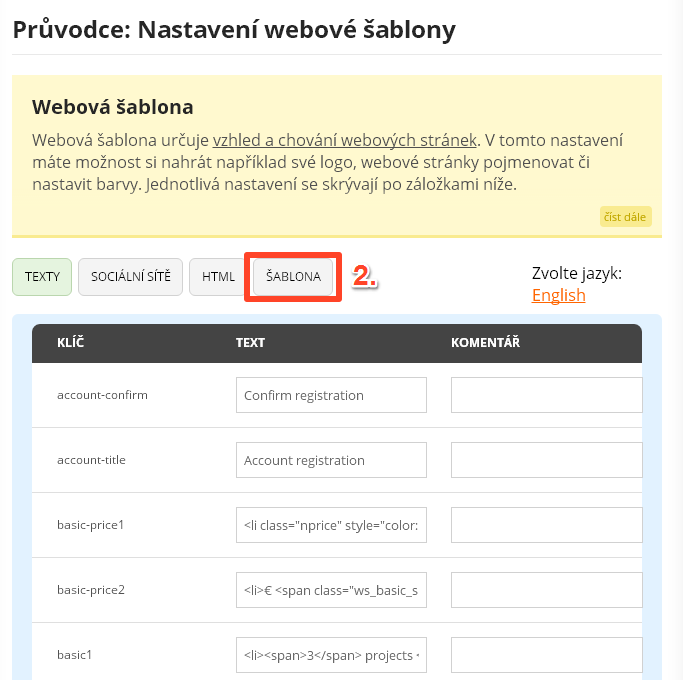
- First of all you’ll get to preview how the new template will work with your project (it is still only a preview therefore no actual changes are made yet). When you’re done you can save the template that suits you the best.
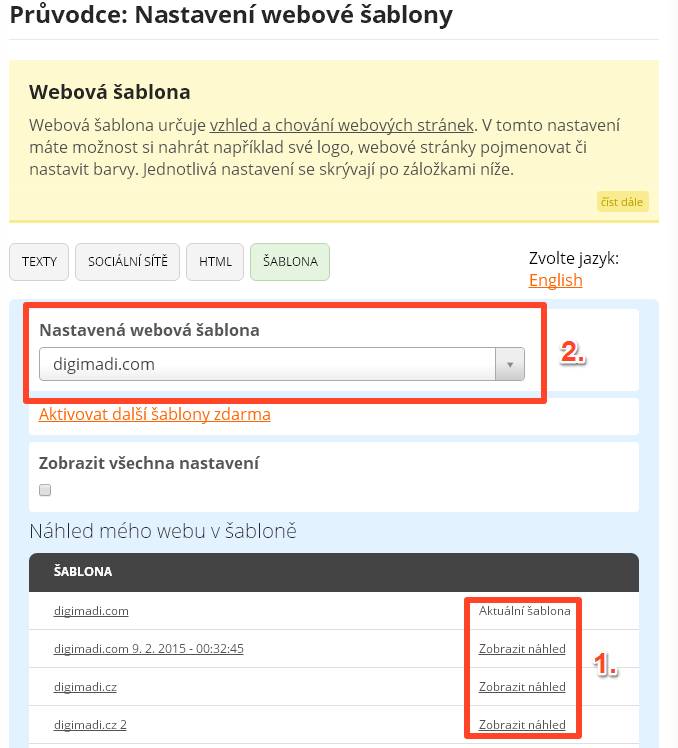
Your project might not correspond to your new template and some adjustments to your settings and text might be needed.
Help tags: project template change, web template
Zpět
