How to add custom CSS without changing web template code
As a user you can insert custom CSS in the web template you use.
How should you proceed?
- Log in to your Digimadi account.
- Select the third icon from right in top right corner.
- In the drop down menu select Settings.
- Now pick the project its template you wish to change.
- Dialog window for editing given project will pop out.
- Click the HTML tab.
- Insert your CSS in the Custom CSS field and click Save.
Do you want to insert your own JavaScript to the web template? Follow these instructions.
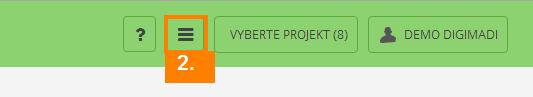
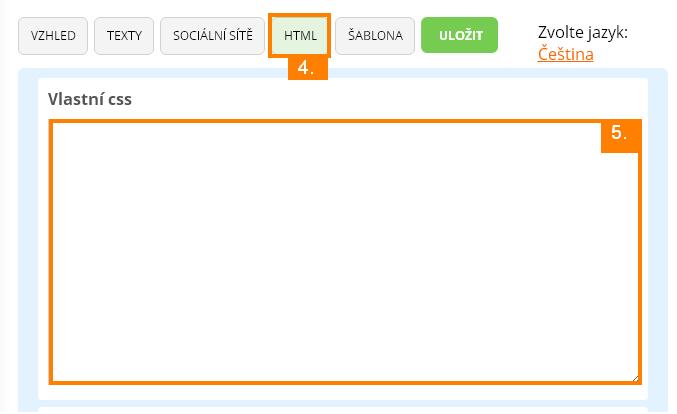
Help tags: CSS, web template, custom CSS
Zpět
