How to change domain of existing project
Any project’s domain can be changed at any time.
There are two ways to make such changes:
- Via the Domain management application
- Log in to your Digimadi account.
- Click the Agenda application’s icon and proceed to Domain management.
- Select Projects in right.

- Pick the project its address you want to change from the list.
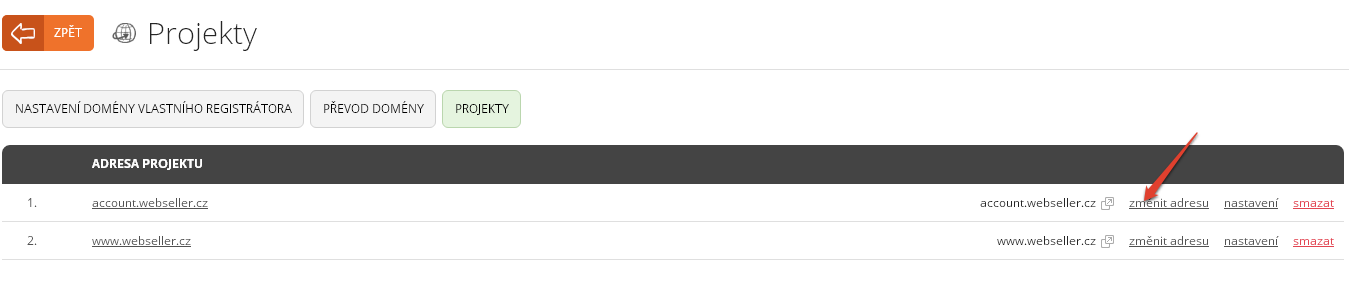
- Select the domain you want to move your project to.
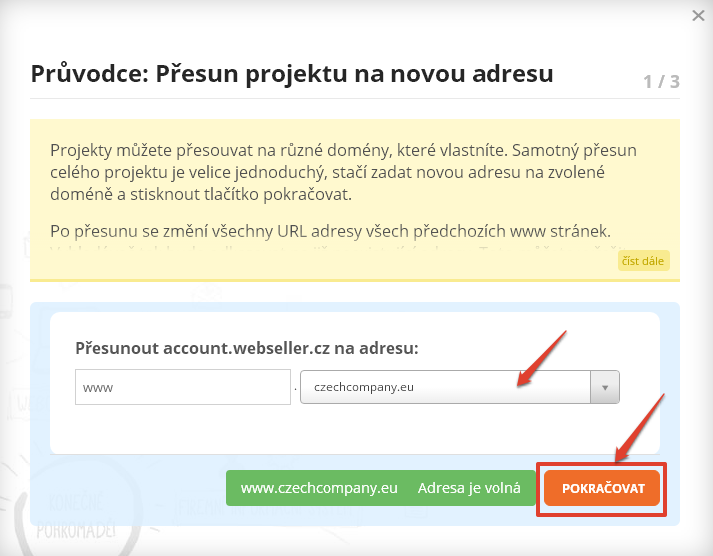
- Confirm the project’s transfer.
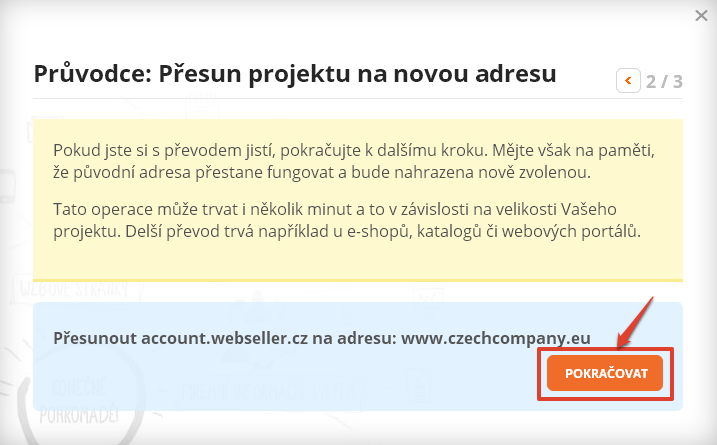
- Via the Smart guide icon
- Log in to your Digimadi account.
- Click Smart guide icon in your administration and proceed to Settings.
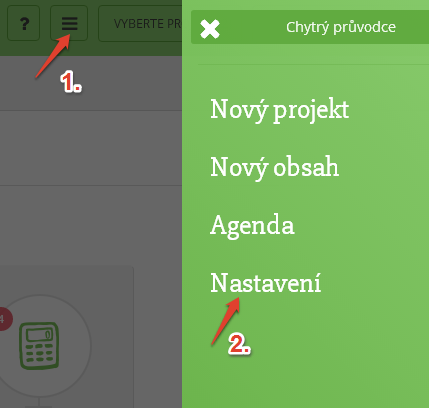
- Pick the domain option in Smart guide menu then go to Change project domain.
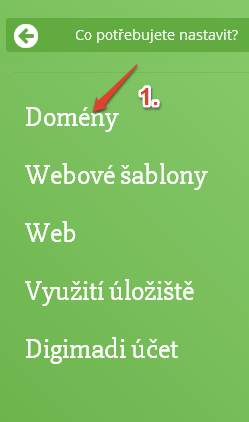
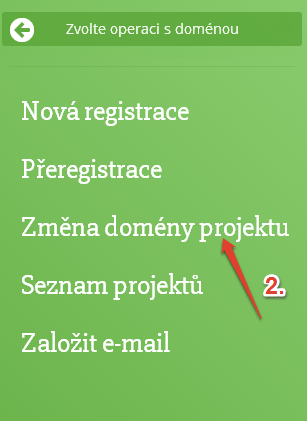
- Proceed by domain selection as shown in step 4 above.
- Confirm the changes as shown in step 5 above.
Help tags: project domain change, smart guide
Zpět
