Basic text settings
You can make changes to texts using two tools: Template settings and Text separation.
How to proceed?
- Login to your Digimadi account.
- Click the third button from the right in the top right corner.
- Select Settings from rollout menu.
- Proceed to Web templates.
- Now pick which project’s basic text setting you want to modify and in the pop-out window select the Texts tab.
- More texts can be found in the Text separation application. You can find it among other applications in the main page of given project.
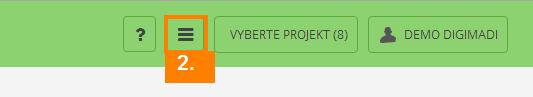
Help tags: text setting, text formatting, text separation, web templates
Zpět
