How to redirect domain to another URL
Redirecting domain to another URL can be done in a jiffy.
How to redirect domain?
- Log in to your Digimadi account.
- Click third icon from the right in top right corner.
- Pick Settings from the rollout menu.
- Select Web or E-Shop you want to redirect.
- Choose relevant project.
- Go to Webpage management.
- Check the redirection option and fill in the URL address.
- Save the changes.
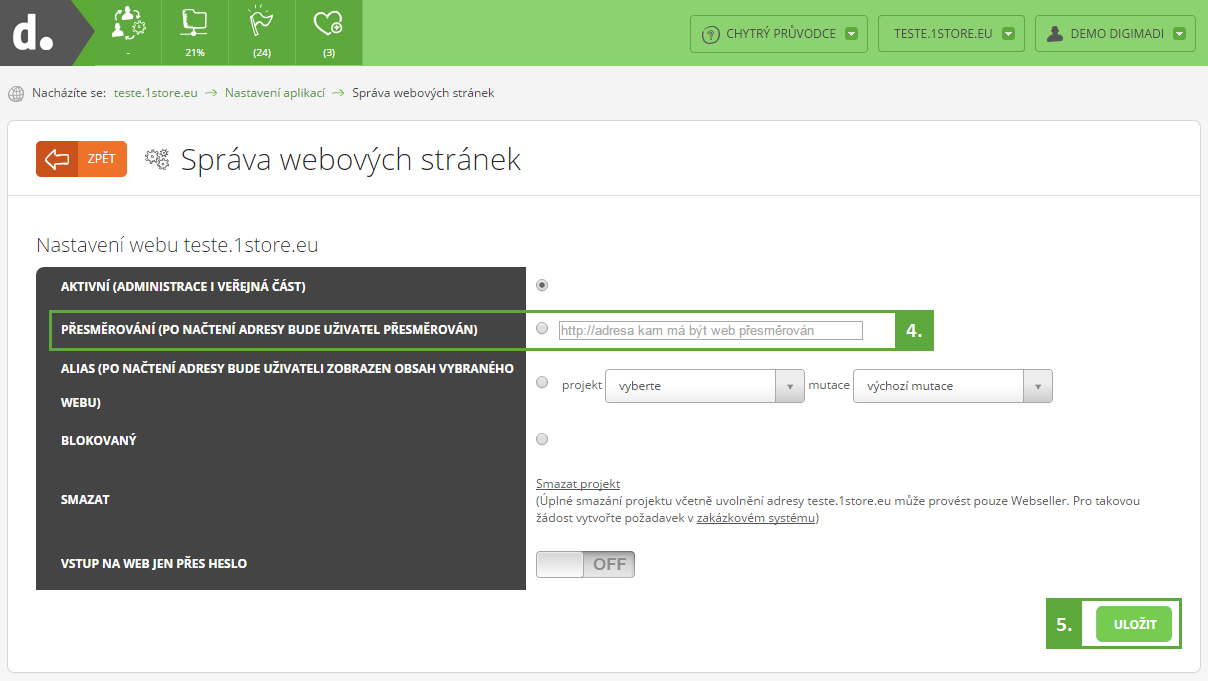
Zpět
