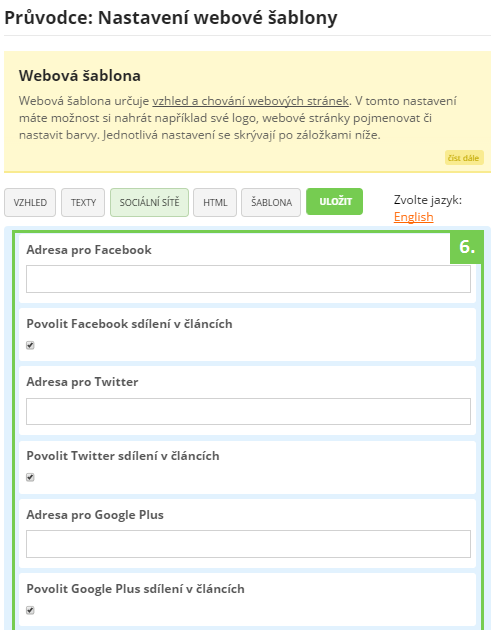Sharing articles on social networks (Facebook, Google, Twitter)
If you wish to share your articles on social networks you can modify settings of your web template.
- Log in to your Digimadi account.
- Click third button from right in top right corner.
- Pick Settings from rollout menu.
- Proceed to Web.
- Choose relevant project.
- Go to Social networks.
- Select desired social networks and "Enable article sharing".
- Save the changes.
Zpět