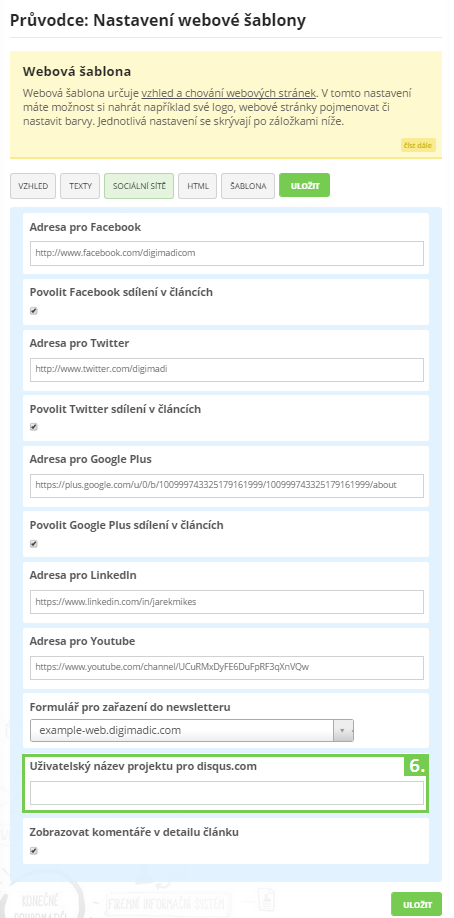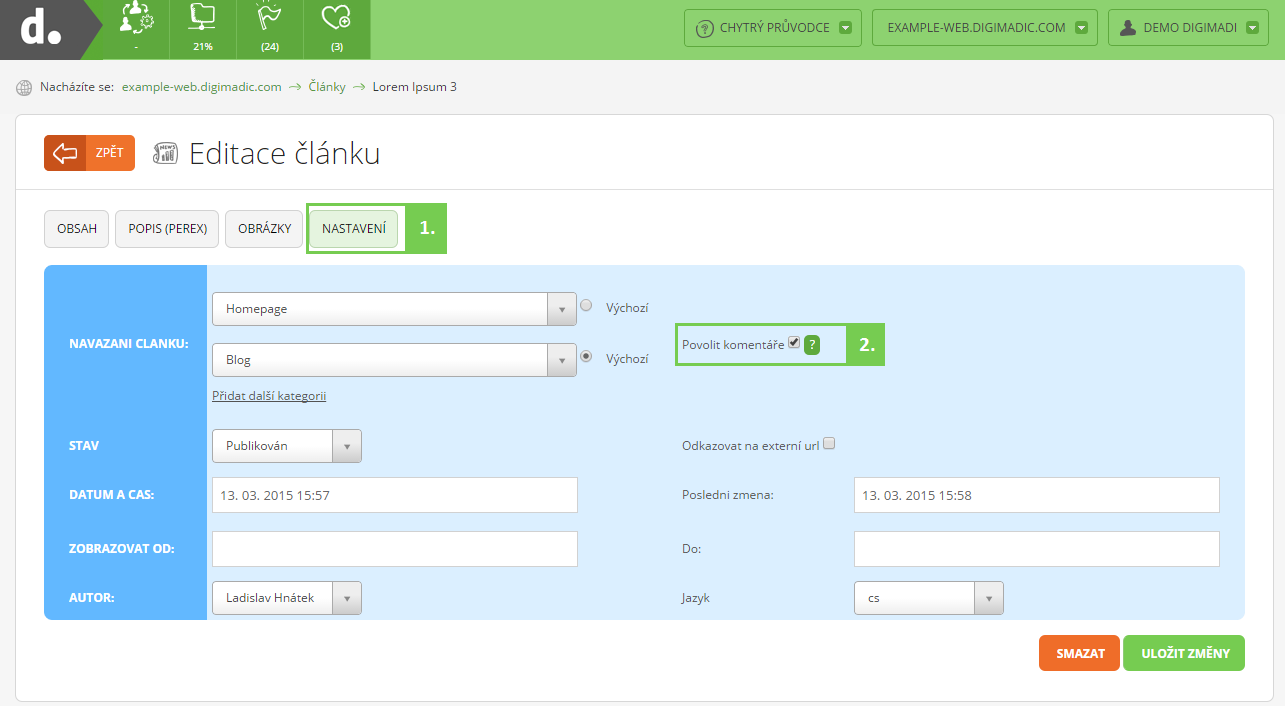How to activate Disqus.com comments in your project
How to activate Disqus.com comments in your project:
- Sign up to disqus.com
- Register address of your project to the Disqus service.
- Copy the code that generates.
- Click the third button from the right in top right corner.
- Pick Settings from the rollout menu.
- Now select Web template.
- Choose relevant project.
- Go to the Social networks tab.
- Choose relevant project.
- Insert the code from step 3 to the field in the “User name for disqus.com”.
- Save the changes.
Enable discussion to specific article
- Click Settings tab in the article detail.
- Select the allow comments option.
Zpět