How to file a claim?
If you wish to make a claim you can do so by filling out request in the HelpDesk.
- Log in to you Digimadi account.
- In the top right corner click the button with your name on it and select HelpDesk from the drop down menu.
- You will see list of all your previous requests.
- To send new request click on the New request button.
- To the subject field of the dialogue window fill Claim.
- If the claim concerns any of your previous requests, include its number in the Related request field.
- Save by clicking Order when you are done filling the form.
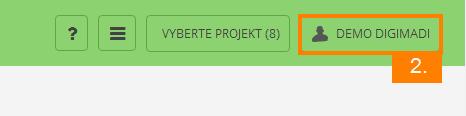
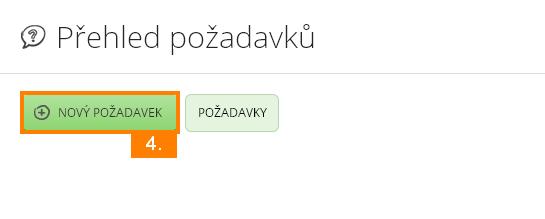

Help tags: claims
Zpět
