How to request service work?
To file any service work request (e.g. change of web content, adding a logo, reporting applications that don’t work) use our customer HelpDesk
- Log in to you Digimadi account.
- In the top right corner click the button with your name on it and select HelpDesk from the drop down menu.
- You will see list of all your previous requests.
- To send new request click on the New request button.
- Fill the short description of your request in the dialogue window’s subject field.
- If the claim concerns any of your previous requests, include its number in the Related request field.
- Describe your request in as much detail as possible.
- You can specify the deadline date for the request.
Although it will not be binding, we always try to meet it if possible.
- You can also set approximate budget for resolving the request.
- In the attachments you can put for example logo you wish to include in your web template etc.
- When you are done filing your request click Order.
You will be informed about price and delivery in advance and paid service work will begin only after receiving your approval.
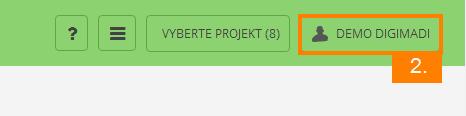
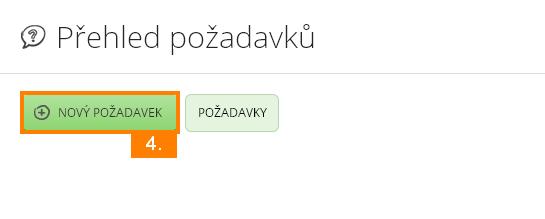
Help request: service, service work, request, helpdesk
Zpět
