How to change billing information
How to change billing information:
- Log into your Digimadi account.
- Click the third button from the right in the top right corner of the administration page.
From the drop down menu select Settings > Digimadi account > Billing information. - Update desired fields of the table.
- Confirm by clicking Update information to save changes.
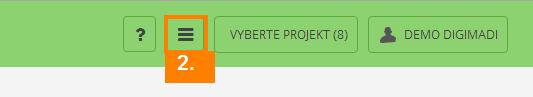
Help tags: change billing information
Zpět
