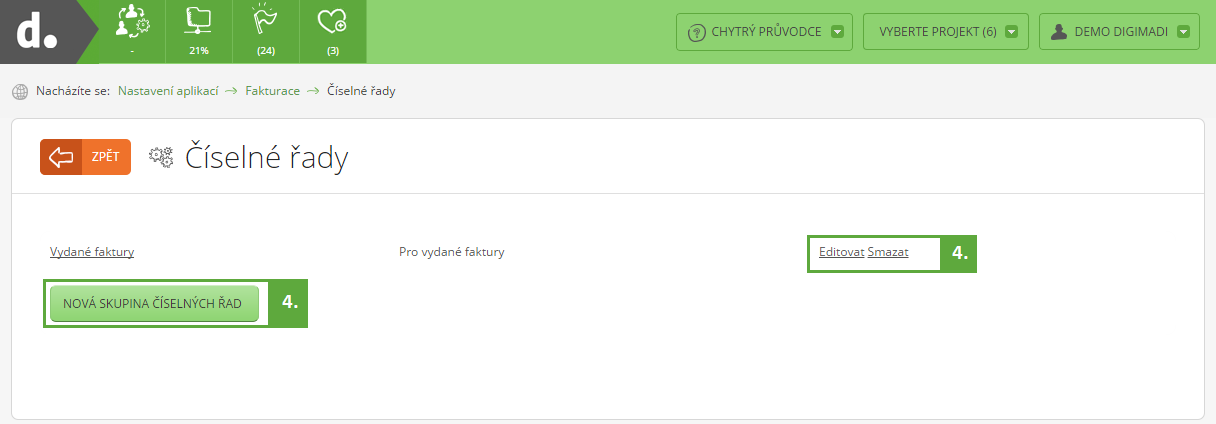Adding and configuring invoice number sets
You can create and configure invoice number series in few steps.
How to configure custom invoice number series?
- Log in to your Digimadi account.
- Click the business application icon in top left corner.
- Pick Invoices > Settings > Number series.
- This is where you can create, configure and edit number series.
Zpět