How to remove project from your Digimadi account
You can delete project by clicking the right part of the application strip, you can choose DELETE PROJECT there. When your project is removed you can erase all files on your cloud that belonged to given project. When you delete project its old address will be blocked and won’t be available anymore. To unblock it file request in the HelpDesk.
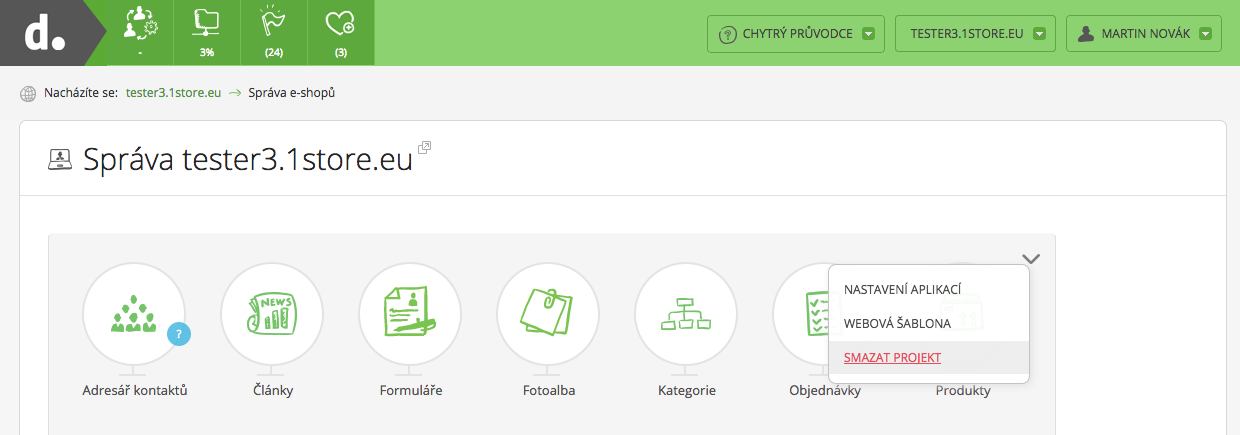
Zpět
